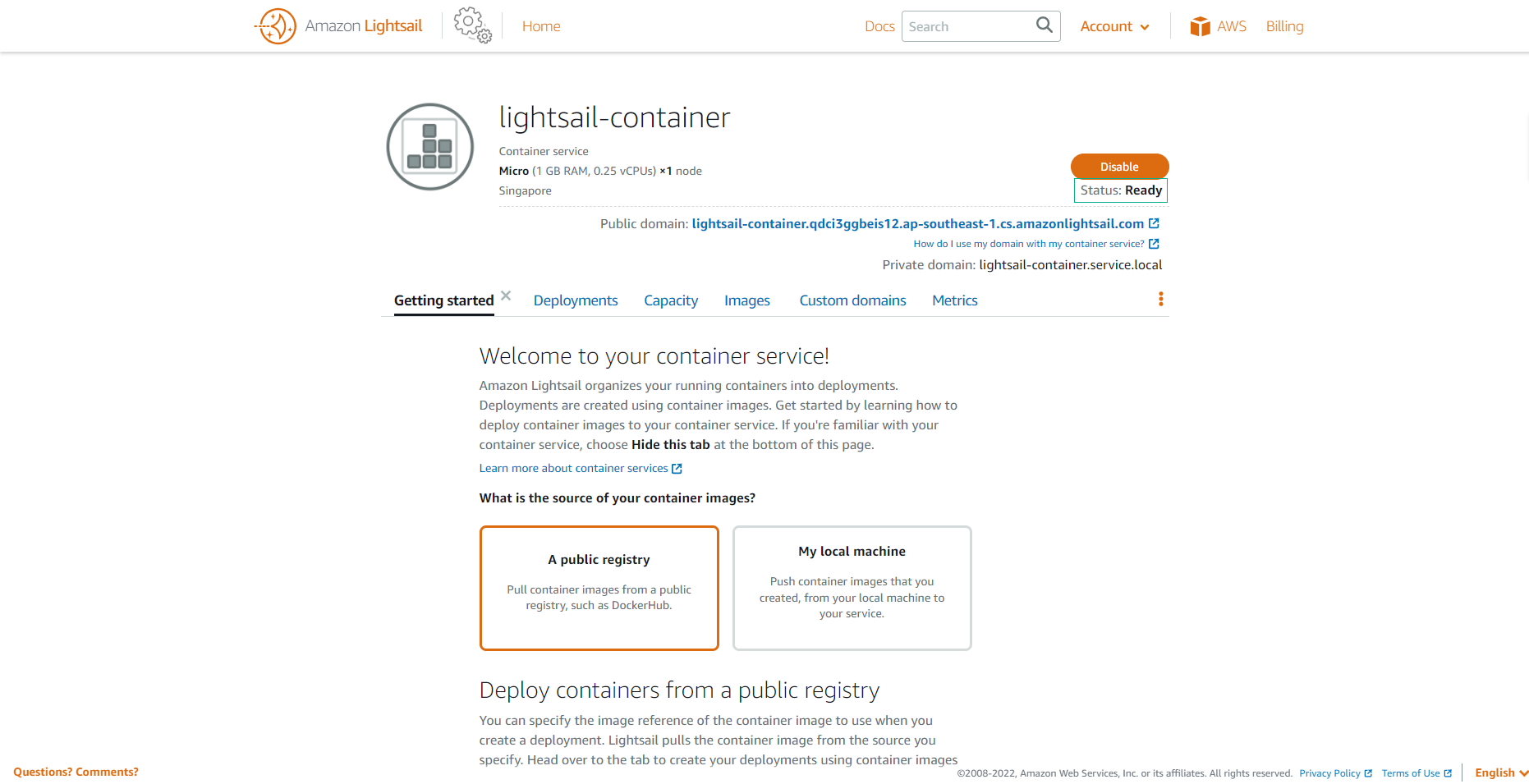Creating a Container Service on AWS
Creating a Container Service
To get started with Amazon Lightsail’s container service, you’ll need to follow these steps:
-
Navigate back to the Lightsail console. Select the Containers tab.
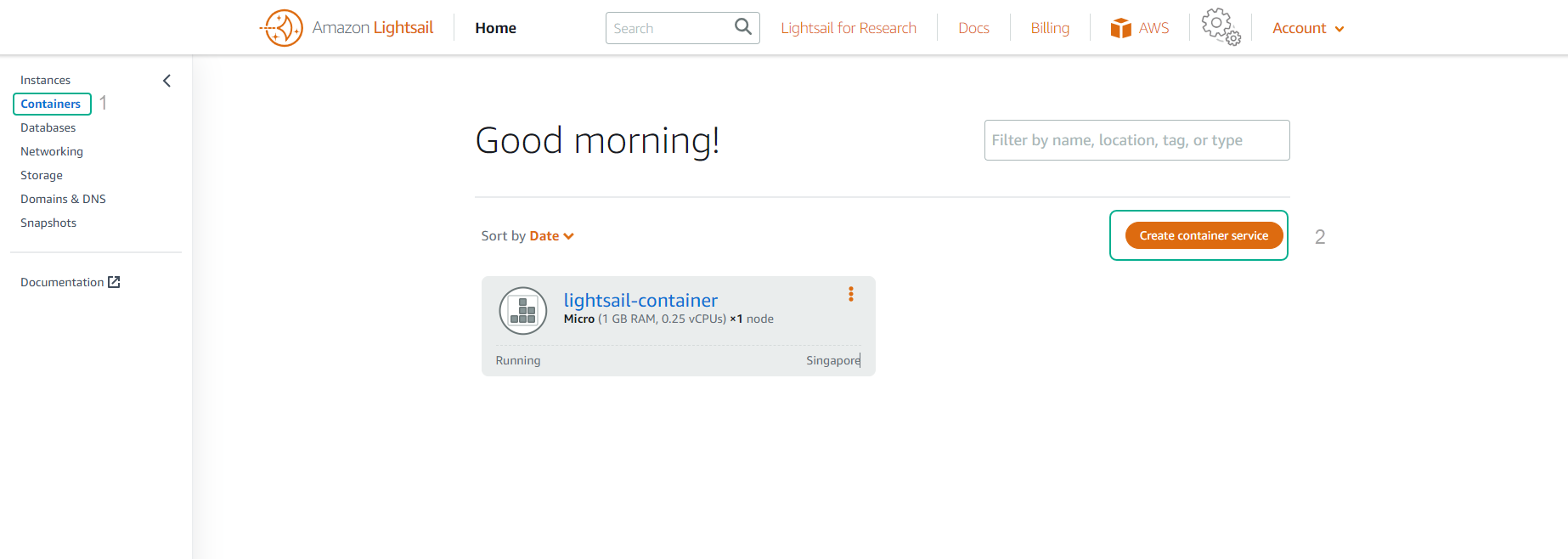
-
Click on the Create container service button.
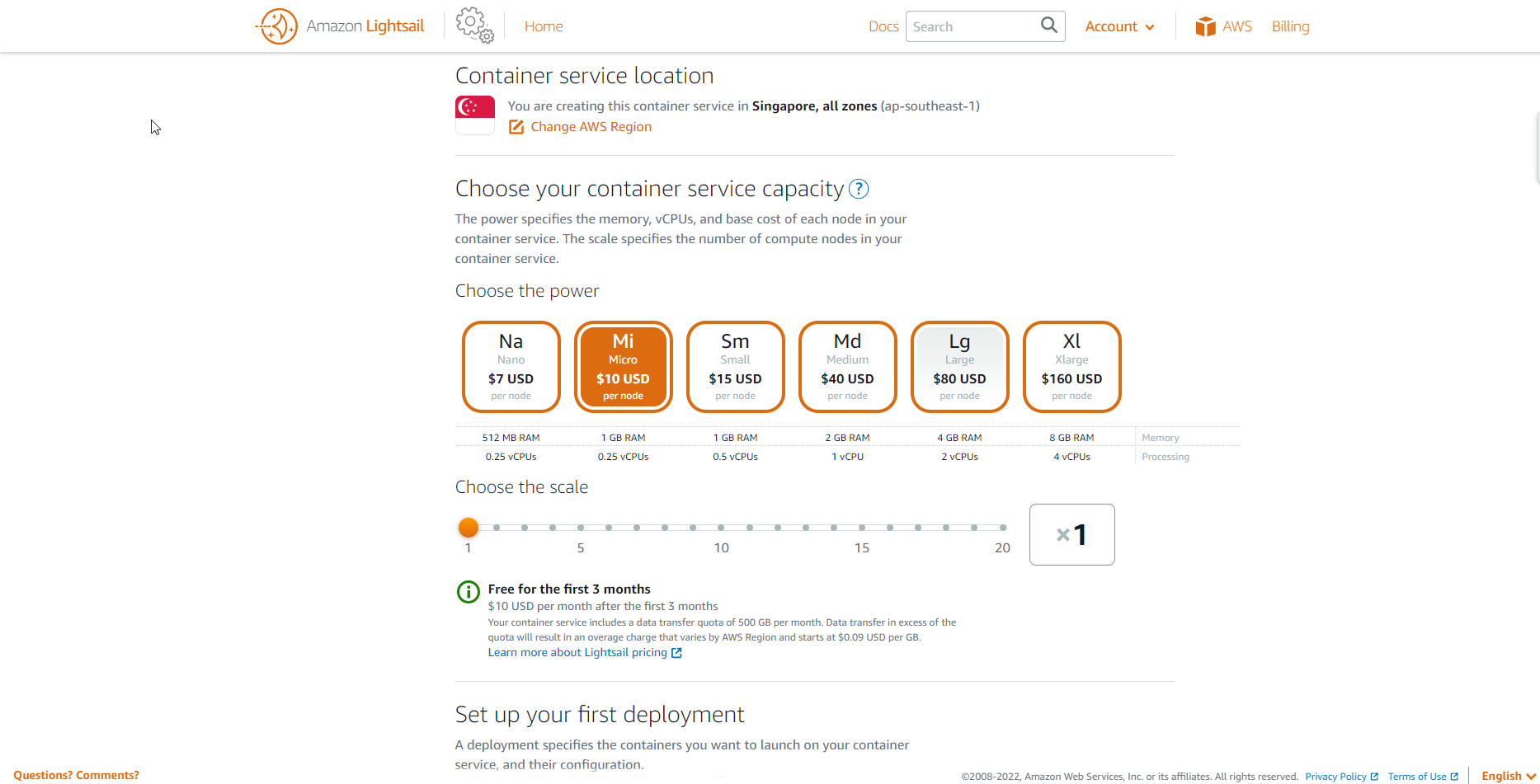
-
Choose a location for your container service by selecting an AWS Region that is either close to you or your customers. For this lab, we’ll be using the Singapore Region.
-
Select the container service configuration that meets your needs, which includes memory and processing power. The configuration you choose will determine the compute power, memory, and cost of your container service.
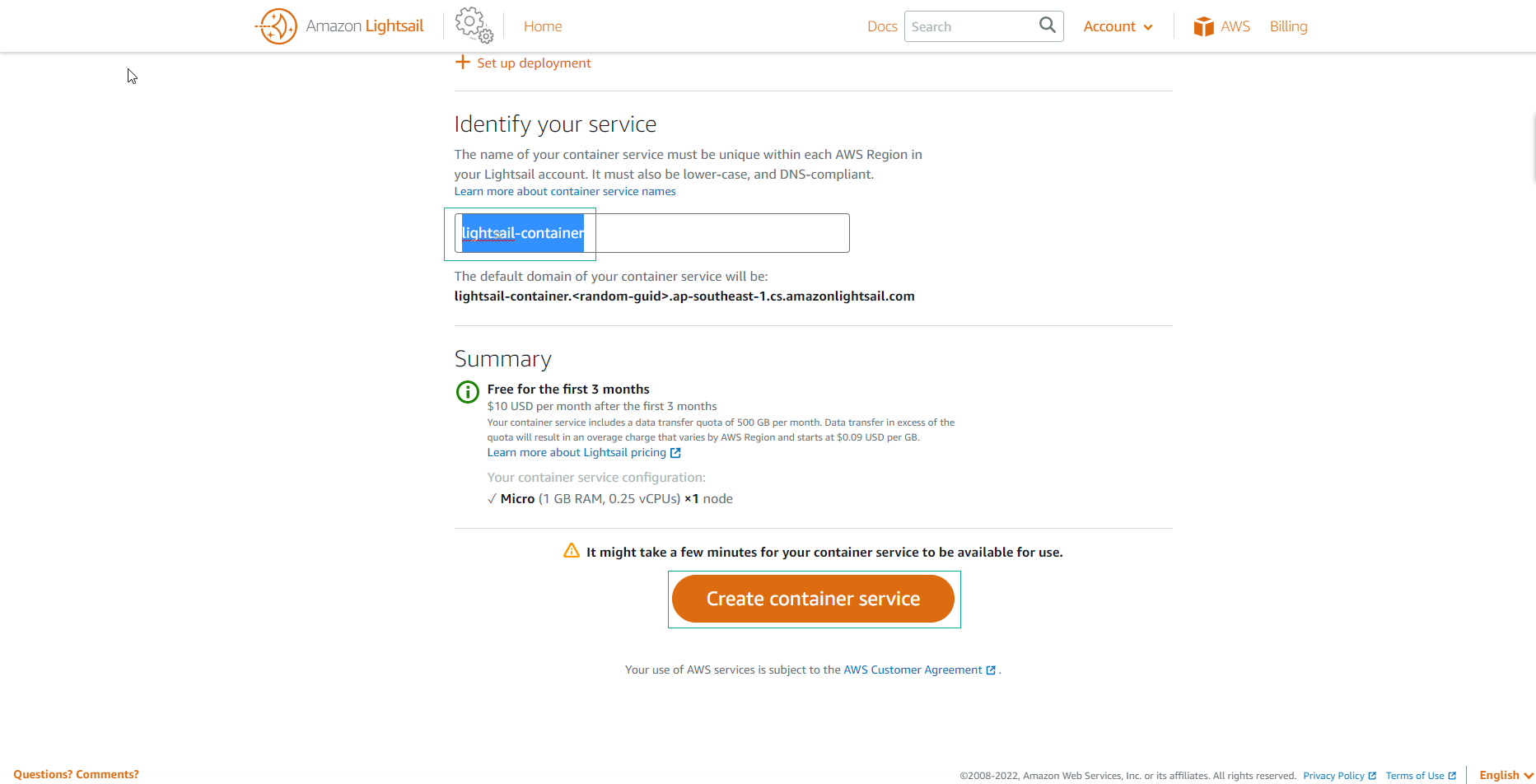
-
-
Scroll down and name your container service lightsail-container, then click on Create container service.
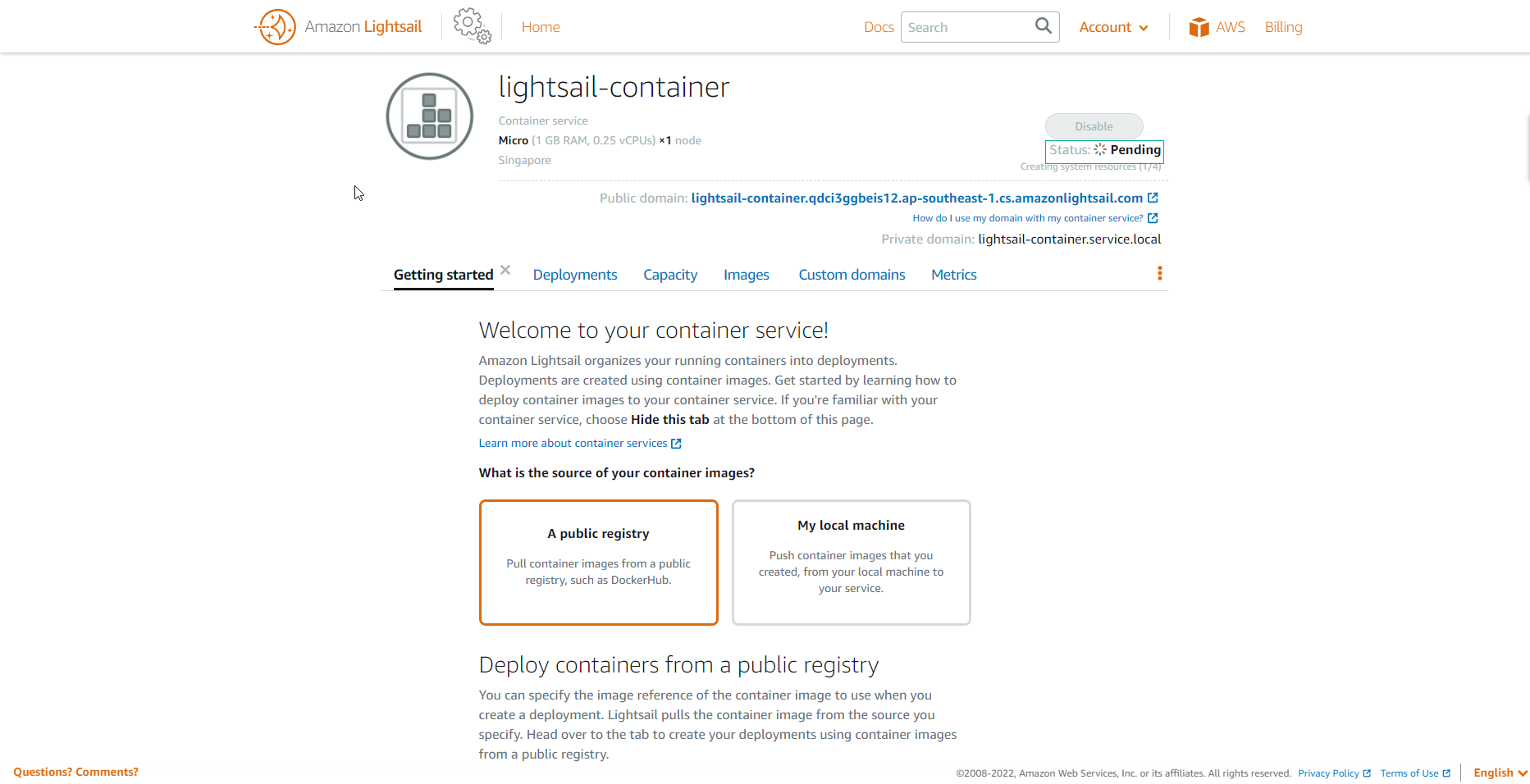
-
It will take a few minutes for the container service creation process to complete and for the status to change to Ready. Next, we’ll deploy a deployment using a container image from a public repository.