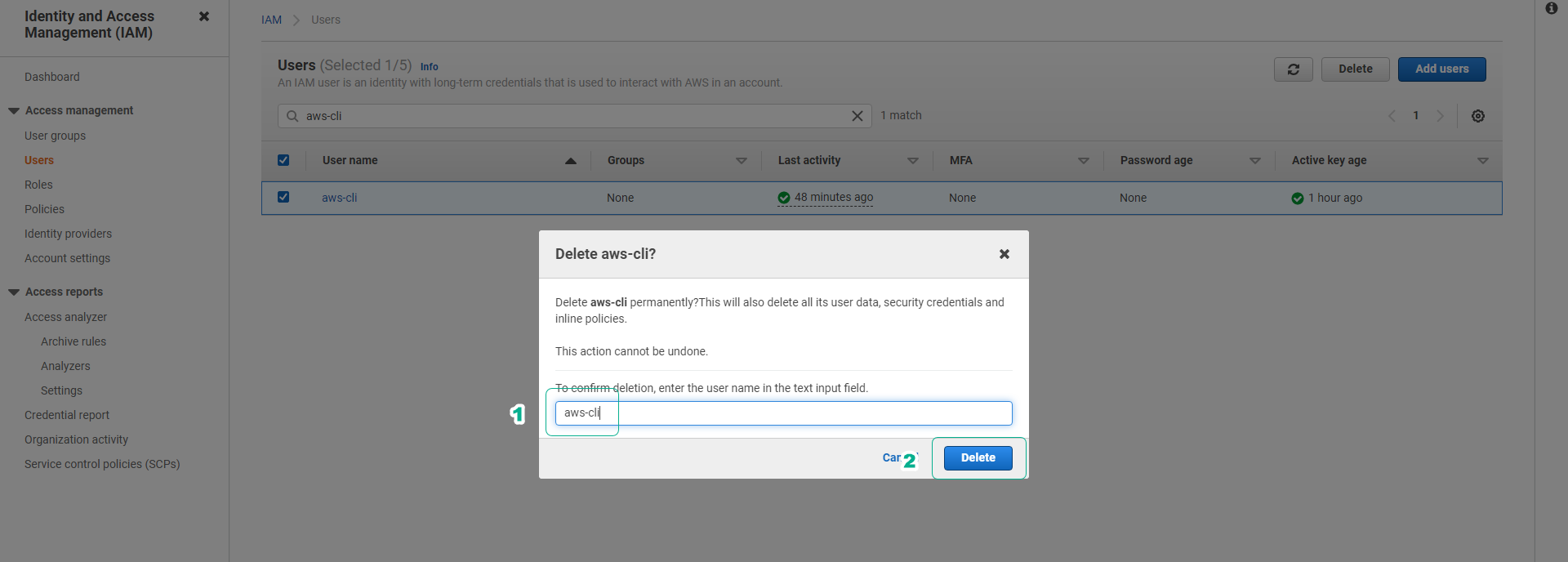Clean up resources
We will proceed to delete the resources in the following order
- Click the 3 dots icon.
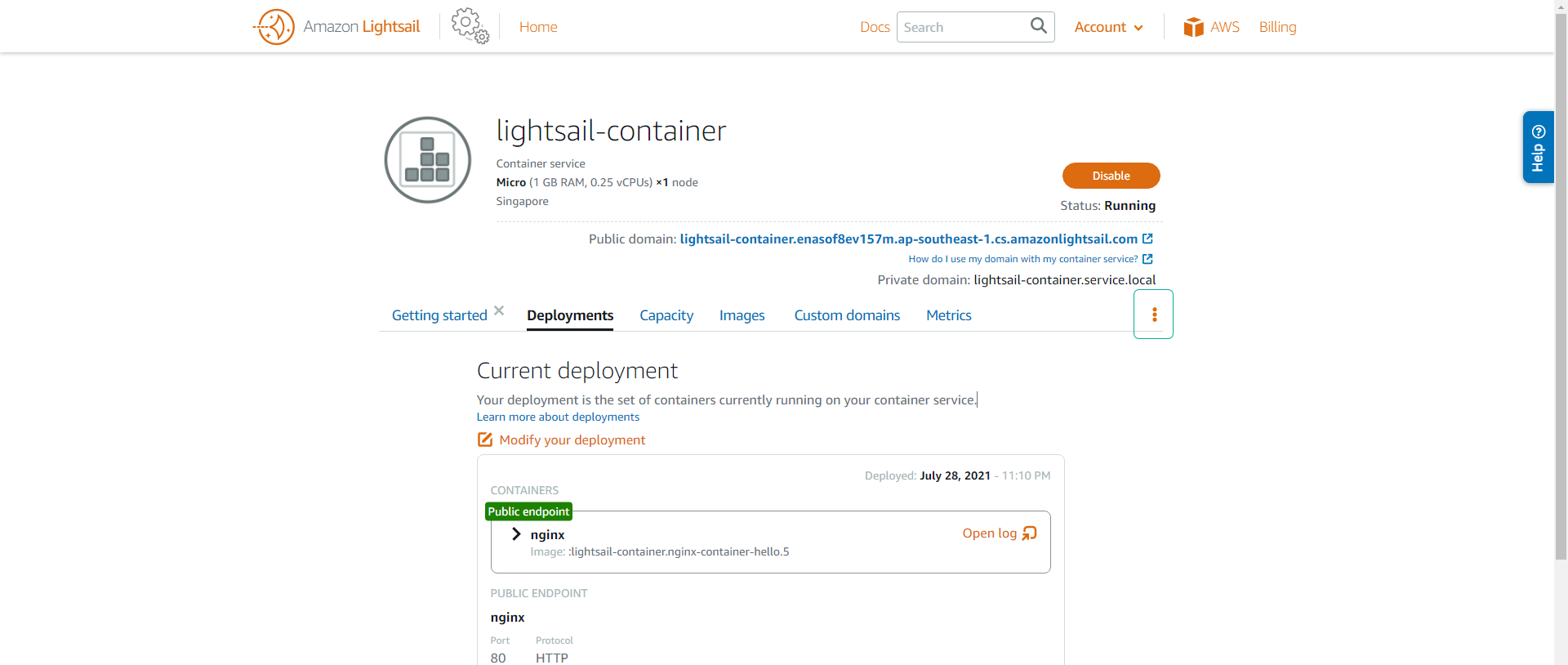
- Click Delete
- Click Delete container service.
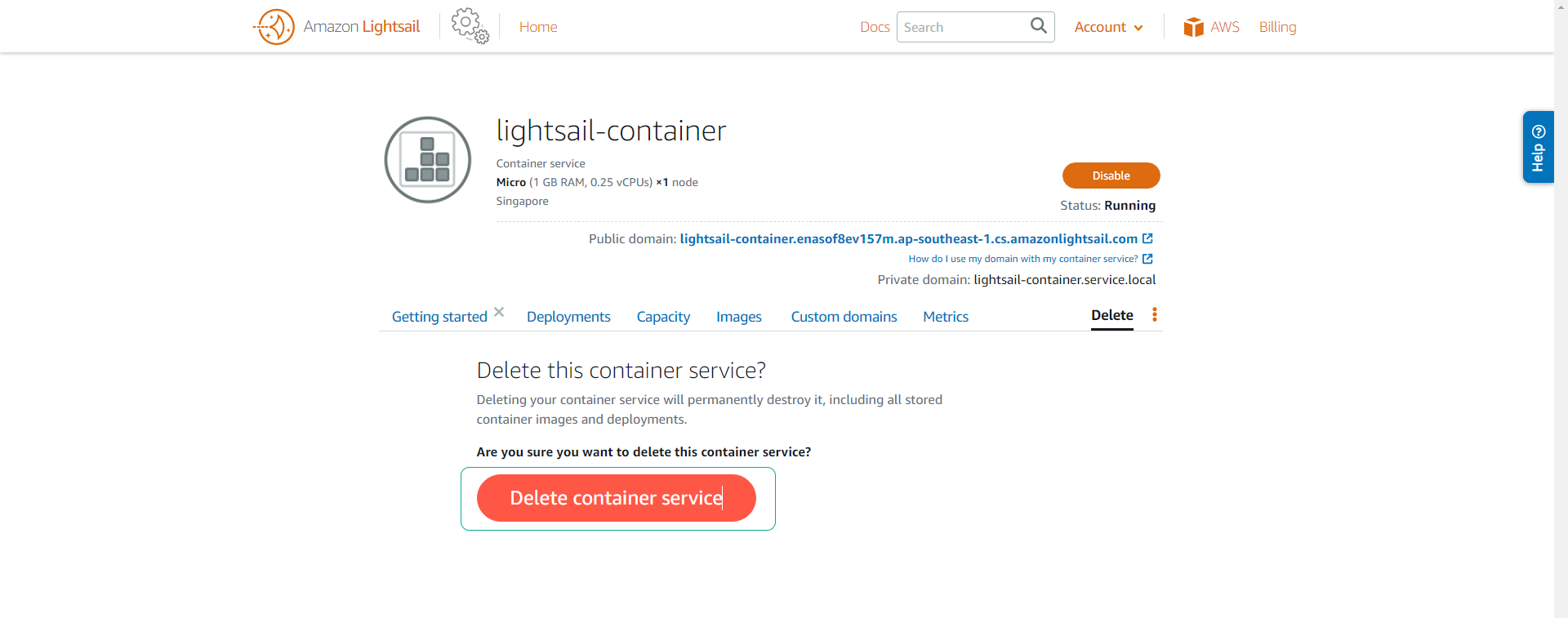
- Click Yes, delete.
- Click on the 3-dot icon of the Build-Instance instance.
- Click Delete.
- Click Yes, delete.
- In the search field, enter aws-cli.
- Click on user aws-cli.
- Click Delete.
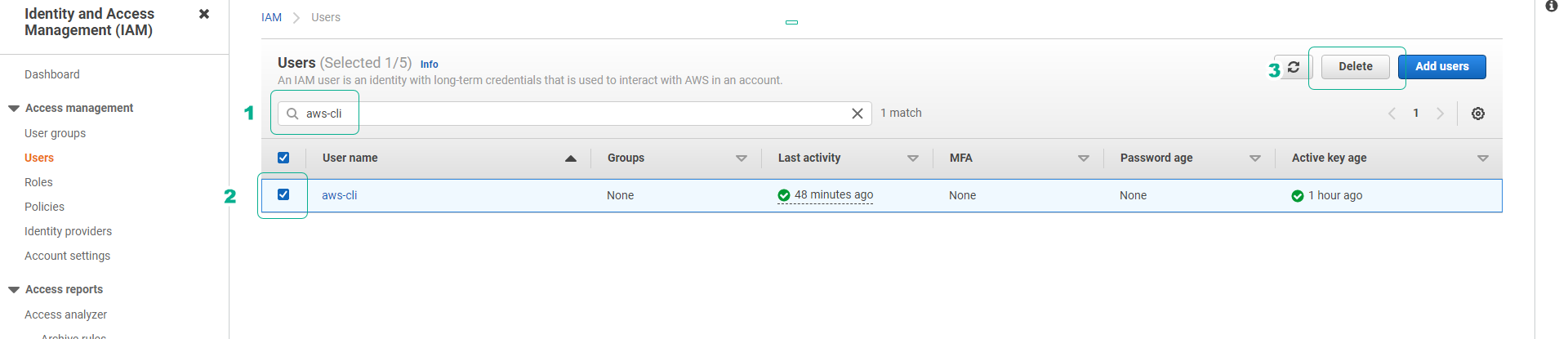
- Enter aws-cli to confirm.
- Click Delete.